REDSHIFT MASTERY
How to master photorealism and bring your creations to life using the most popular rendering engine on the market.
My complete expertise with C4D 2023.


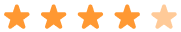



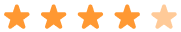







Following this program, you will finally be able to:








My complete process to master photorealism and bring your creations to life using the most popular rendering engine in the market. My comprehensive expertise with C4D 2023.

Mastering in-depth the most widely used rendering engine in 3D motion design studios
Creating photorealistic, stylized, or abstract renders that allow you to attract high-end clients
Keeping up-to-date with the latest version of the plugin combined with the new nodal system of C4D 2023
Enter your bullet points here..

IN HIGHLIGHTING A PART OF THE PROGRAM:










AND MUCH MORE...



Belaire, Palm Angel, Chanel, Vizio, Adidas...



4 MODULES + 36 VIDEO TUTORIALS + 8 DOWNLOADABLE SCENES + 1 BONUS.












OBJECT OF YOUR CHOICE!




Master the Redshift rendering engine in-depth on the new C4D 2023 interface through various practical projects.
Finally build an attractive portfolio and attract more clients by increasing the perceived value of your creations.
Discover unknown tools and techniques that will enable you to tackle all kinds of issues during your client projects.
Enter your bullet points here..
All prices in EUR

Basic Redshift parameters / 4 mins
Basic Redshift parameters / 21 mins
DEFAULT SCENE.zip
72 MB
Productive Redshift interface customisation / 7 mins
Colorimetric profil of this course / 3 mins
Enter your bullet points here..
Lighting of our scene / 23 mins
BASE_SCENE.c4d.zip
1.24 GB
The material’s library / 23 mins
Yeezy shoe foam texturing technique / 25 mins
How to use LUTs and background texturing / 5 mins
Quixel bridge library / 29 mins
Ice cubes texturing / 38 mins
Fire and vdb texturing / 10 mins
Particles setup and rendering / 18 mins
Rendering splines with the hair tag / 4 mins
Realistic fabric material / 15 mins
Light emission material / 5 mins
Fine-tuning the colorimetry and setup of our scene / 2 mins
Rendering, the fundamental settings and optimisation / 19 mins
Multipass : extract the maximum from your render / 12 mins
How to exclusively render a specific area of our scene / 3 mins
How to pre-save your rendering settings / 3 mins
BASE SCENE_FINAL.zip
1.25 GB
Enter your bullet points here..
Caustics, how does it work? / 4 mins
CAUSTICS.c4d
3.02 MB
Motion blur, how to control it? / 2 mins
Overview of the different types of lights / 16 mins
How sprites works? Texture optimisation / 4 mins
Layering Materials: Stickers project / 7 mins
STICKERS.zip
94.3 MB
Diving into the Mechanics of Vertex Maps / 5 mins
MIX MATERIAL.zip
129 MB
Adding details with curvature node / 6 mins
Color user data : Randomizing Colors Across Multiple Objects with a Single Material / 6 mins
Color user data - Cloner.zip
93.6 MB
Create a bevel in your material thanks to the Round corner / 3 mins
BISEAU.zip
93.3 MB
Animated texture integration / 3 mins
Hair Rendering project : Integrating Patterns with Flair / 16 mins
Hair.zip
94.1 MB
Enter your bullet points here..
***, better than cloners? / 13 mins
*** scene file.zip
649 MB
Texture Baking: A Comprehensive Guide / 8 mins
RELINK TEXTURE / 3 mins
Enter your bullet points here..
 ️ BONUS
️ BONUSICE AGE Patreon project : Part 1 / (1h 01m 06s)
ICE AGE Patreon project : Part 2 / 52 mins
ICE AGE_01.rar
108 MB
Enter your bullet points here..